Add note to entry
You can add a note to your entries using a text field directly below the activities and goals, and above the photos, when you are creating a new entry.
You can either enter a Quick Note or for the convenient writing of your memorable notes, you can take advantage of Full Note.
Full Note allows you to use text formatting such as bold, italics, or bullets to make your notes more intriguing.
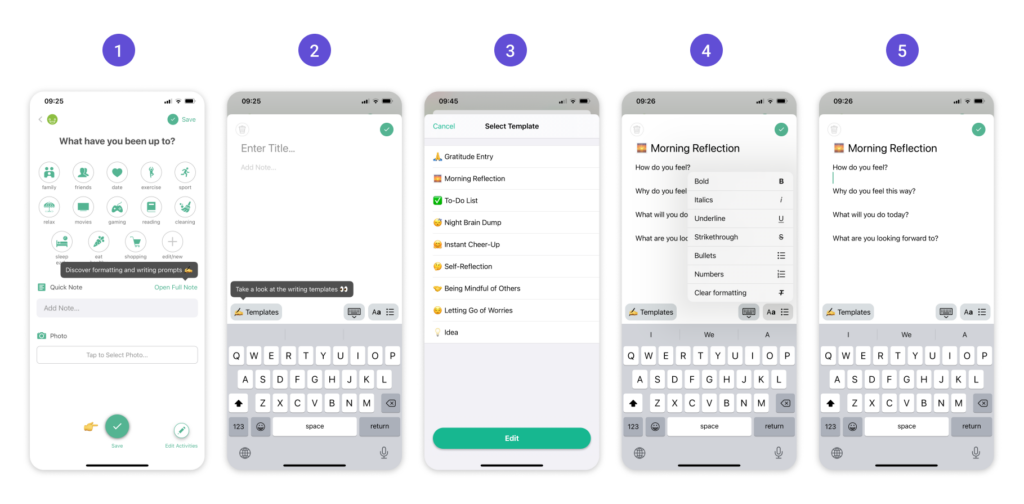
In addition, we added different Templates to boost your journaling experience. We have a list of ready-made templates or you can create your own.
Do you want to improve your gratitude habit? Choose the first template ” Gratitude Entry“. Do you have an idea you don’t want to forget about? Choose a template “Idea” and mark it down. Choose “To-Do List” in case you don’t want to forget about the important stuff and prioritize them. If you’re lying in bed unable to fall asleep, choose a “Night Brain Dump” and get rid of the excessive thinking.
You can also create your own templates in the More section under the Writing Templates.



